Rooted In Revenue
Marketing
Episodes
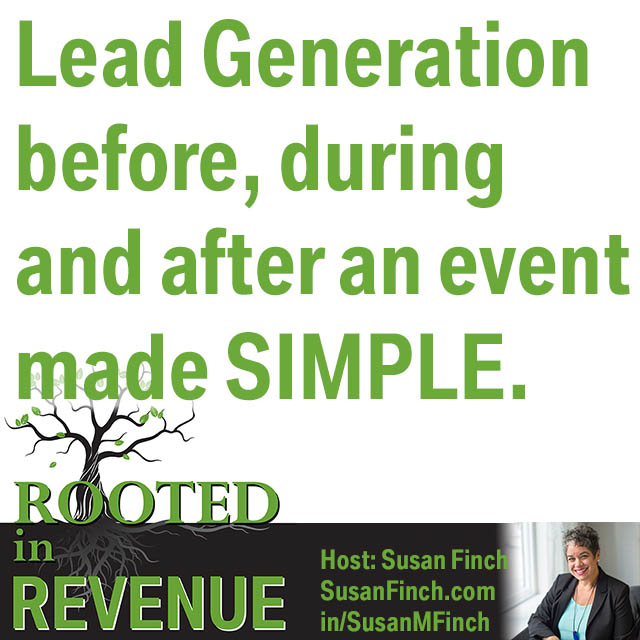
Monday Apr 23, 2018
5 Simple ideas to generate leads before the conference
Monday Apr 23, 2018
Monday Apr 23, 2018
You know you need to participate in industry conferences. You decide which capacity for each one whether your are simply an attendee, an exhibitor, a speaker or a host of a special event at the conference such as a cocktail party or gold event. When that decision is made, the clock of effectiveness is ticking. How will you add this to your already full schedule of tasks?
I’ve done this for several clients with great success. They were shocked at how much of a difference this effort made in their HOT leads and advocates. They never realized how much money they were leaving on the table and how their half or quarter effort was really just going through the motions at these conferences and trade shows.
We also realize it doesn’t end when you head back to the office. That’s the afterglow of the conference. We aren’t done yet. Before you get back into your routine, we’ll have continued engagement to maximize your new potential clients and advocates.
Do you have conferences coming up? Do you have enough staff to really make a grand entrance – I’m talking trumpets and rose petals. If not, you need our help. Let’s talk and see how this would look so you can plan. Try to give me more than a couple of weeks’ notice – really. Months are better!
Do you need help determining HOW much to host, promote and how to execute it? Short handed - that's where Lany Sullivan comes in. You need to schedule some consulting time with her to determine HOW to make the most of the event. Head on back to me to help create the materials to execute the plan.
Go under the "events" category or Hosted By Lany to listem to more of her expertise.

Friday Apr 06, 2018
Why you need an online pressroom.
Friday Apr 06, 2018
Friday Apr 06, 2018
In one of our earlier episodes we covered your online media kit where you need to have the bios, photos and logos you want others to use. This is a continuation of that topic. Your online pressroom is about credibility. When you have credibility, it adds to your authority, which adds to your trust which means more people will trust you with their business. This page should be linked from your online press kit and be maintained regularly. It can includes all types of content where you or your company was interviewed, reviewed or mentioned. This includes:
Radio interviews
Podcast interviews
Television interviews
Video interviews
Magazines - print and online
Newspapers - print and online
Professional organization posts
Complimentary posts by others about you, your product, your company
Reviews online
Testimonials
Tips to include these on your page:
Create a page with sections for the types of coverage. People that are prone to watching videos, or listening to audio files would want them all grouped.
You may list and link to the original source, but also save a copy for yourself. The reason why is sometimes these sources go away, close down or reorganize their sites. When that happens you have broken links and it can actually undo the credibility you are trying to build.
When you are including audio files, include a way for people to also embed the episode or at minimum share it. Same with video.
If you have an outstanding interview, you may want to include the transcript from it in txt or rtf format. If you do include that as a download, be sure to BRAND it.
Magazines in print and newspaper, scan the actual article for your records and include the magazine logo, newspaper header, date, etc. Go to the online version and print to PDF for your own records and then you have back up. In your list, link to the online version as a thank you to the publication, have a link to the PDF version of the article from your scan or the version you printed to PDF online
Magazines:
Family Circle Magazine | June 1997 | (author) | “She’s Got ‘Em Covered” | PDF
Podcasts:
SLMA Radio | May 2016 | James Obermayer | Strategic Volunteering | EMBED
If you require permission for people to use any of the PDFs, audio or video interviews, be sure to state your policies on this page, too. Usually this statement is only needed on your Online Press Kit page.
Periodically have someone check the links on this page to make sure everything is working. Simple things such as when a site finally gets HTTPS compliant can break a link if they haven’t handled the transition properly.
On this same page include a form for people to fill out to request and interview or speaker.
If you have people on your team that do speak regularly, you’ll want a table with a thumbnail of heir headshot, name, title, and link to their bio from your press kit page.
Set up a watch on your company name, key leadership and your product names through something easy like Google Alerts. I’m always surprised how often my non-profit, Binky Patrol, is mentioned in small community newspapers. I’d never know about more than half of the articles without Google alerts. Even small mentions can make a big impact. I think back to a tiny side column article in Family Circle in 1997 and 45 second mention on the Oprah Winfrey Show in 1996. We still have credibility because of those two small items in such a huge venue.
If you need help setting this up, please let me know. More tips can be found on my website: https://susanfinch.com/rootedtips/
Monday Mar 26, 2018
Monday Mar 26, 2018
How do you know if your marketing dollars are leading to revenue unless you can track it? Even small businesses that have one or two events a year need to be tracking how their efforts pay off. Sometimes we pay for ads in directories, sponsor events, sponsor a local team of kids, put an ad in the church bulletin, boost our listings in the Chamber of Commerce or other business organization listing. Don’t you want to know if it worked? Don’t you want to know if people not only saw the ad but clicked on it? Sometimes these sites and situations have strict guidelines as to what the links can go to.
Sometimes you need to be able to SAY the link out loud from a stage, podium, on a podcast, over lunch - don’t make it difficult. If you know you’ll be SAYING your domain regularly or one to promote your event, make sure you get a domain that is easy to spell, remember and SAY.
How many of you have ever heard on a podcast, video or show, “How can listeners get in touch with you?” and the guest stumbles out a clumsy answer, “Go to our home page: www.mycomplexdomainspelledweirdly.com and then click in the left on the button that says, “special event”.
Here’s all that’s wrong with that:
www - your domain needs to resolve with and without www.
Your domain needs to automatically resolve to the SSL version of your site - you’ll need to buy an SSL certificate and set it up properly so that no matter what page people go to without https:// it will flip to https://
Your domain needs to be LOGICAL and EASY to say and spell. None of this Eleet E - l - e - e - t Realty type of stuff. If the real way to spell a word is gone, think of a new domain. We can’t all have .com.
Your call to action link cannot require you to then explain where they can FIND the information to click again. That final destination page needs to be the domain.
Let’s talk about resolving #4.
If you have a landing page in the middle of your website for this event or promotion, buy ANOTHER domain for THAT thing and have it redirect to THAT landing page. You will then be able to easily market and track that domain and page. If your event is Health Jamboree 2018 and you are in Portland, and your website is: HealthyChoicesWeMake.com - you want to consider these options:
Create a subdirectory link: healthychoiceswemake.com/jamboree18, or just jamboree to always use the same URL year after year, but update the content.
Create a SUBDOMAIN: jamboree18.healthychoiceswemake.com
OR an entirely clean URL: HealthJamboreePDX2018 .com that would redirect to either a landing page in your main site, or be a specific site JUST for this event with cross linking from your main site. So many options.
Your plan all depends on your vision for the event, Is it a one time, or the first of many recurring each year or in different regions. You’ll want to plan for this type of repetition or growth when you secure your unique domain so you can follow the pattern. Keep in mind regional uses of abbreviations. Up in Portland Oregon, PDX is a common way to shorten Portland and surrounding areas. It’s the airport call letters. That won’t work well in Los Angeles - LAX because that’s also an abbreviation for the sport, Lacrosse. A lacrosse jamboree is way different than the topics in our health jamboree, but the search results may confuse and irritate those that click if it’s not completely clear.
Is this for a BOOK? A book always needs its own website with a way to purchase EVERY format: print, ebook, kindle, itunes, etc. AND you need a form that will collect information and add them to a drip campaign regarding the book, the tour schedule, appearances, tips from the book and more. BUILD and sustain buzz.
Let’s briefly talk about squeeze pages. It’s a newish, more recent term that merely describes a VERY simple, uncluttered page to drive people to ONE specific call to action:
Register, subscribe, buy, answer a quiz, watch a video, etc. Some website themes have built in squeeze page templates. Many CRM services offer squeeze pages with unique URLs for sharing and tracking.
These same rules applies to hashtags for your initiatives, products and events. It’s OK to ride the hashtag others have used for related topics, but for your unique application and tracking purposes, be very careful and make sure it’s not already in use by a competitor, something unsavory altogether or something that is viewed with disdain by all or offends your target audience. Acronyms can be a messy place to tread.
A good tool is Keyhole: http://keyhole.co/ You can utilize their free trial to make sure your hashtag is safe to use.
Hashtracking (https://www.hashtracking.com/pricing/ ) is another service.
This list of 6 is somewhat misleading. They are not free, but usually have free trials: https://sproutsocial.com/insights/hashtag-analytics/
If you are going to use a hashtag regularly, or it is tied to a trademarked name you own, you might want to register it with Twubs: https://twubs.com/p/register-hashtag
ROOTED TIP: When you sign up for free trials, you usually have to give a credit card. Mark a LOUD reminder on your calendar for the day or two before so you END the trial and remove your card from their system if you don’t want to have it automatically charge your account.
Let’s talk about tracking.
You need to know WHO is going to your landing page, using your hashtag and from where. The easy way is to add this landing page URL, unique URL into your Google analytics. If your squeeze page is contained within your website, you’ll need to add the Google Analytics code into the page code to track it. This will also give you information as to their journey from your main site and what they did after.
Remember to add it to your Search Console, as well - be specific with the domain - https:// - if your landing page is within your main site using a subdomain or subdirectory domain/xxxx then the existing SSL you have will most likely cover it. Confirm if you are going the subdomain route: myevent.mydomain.com Some cheap SSL certs won’t cover that. Also, if you have a payment gateway associated with the event, book, etc. can you track THAT part of it?
If this is for a unique domain, you’ll need to add tracking code into the header for all pages associated with this. You can learn more about how to do that in this article as well as tracking hashtags in analytics using tag manager: http://www.trackify.co.nz/blog/tracking-anchor-tag-hashtag-pageviews-in-google-analytics
And:
https://webmasters.stackexchange.com/questions/113338/how-does-ga-show-an-url-with-a-hashtag
And here:
https://www.analyticsmania.com/post/single-page-web-app-with-google-tag-manager/
Get more tips on my site: https://susanfinch.com/rootedtips

Tuesday Mar 20, 2018
Your voicemail message - your first hello, or your last.
Tuesday Mar 20, 2018
Tuesday Mar 20, 2018
Ideally, no call goes to voicemail. But it happens. Ideally you are alert, 100% focused, perky, welcoming and clear to all callers that call you and answer with enthusiasm and respect. That doesn’t happen. Unless you have NO tasks, NO proposals, NO presentations, quotes, marketing timeline items you are working on, you will not be able to answer every call. If you can answer every single call to your landline, mobile and video chat requests, you need more business and someone guiding you to do more than wait by the phone. Chances are at that point, you are broke, hungry and most likely unemployed.
Voicemail, answering services, phone trees have been part of business going back to the 1920s with switchboards in big companies. You see them in old movies - the ladies in a small room with perfect make-up while on a headset plucking one cord, and taking that cord and connecting it somewhere else - the transfer. The switchboard operator was the first greeter many businesses had. From there, the calls might go to the executive assistant who will decide who gets through to the target or will be sluffed off to the “take a message” status.
Fast forward to today - the age of voice over IP - VOIP. Calls from anywhere and any device can be routed with the same flexibility - anywhere on any device, or multiple devices, this includes video calls. This has allowed us to further customize that initial journey of the first time or repeated caller. We even have the ability to block callers from specific numbers so we never know they tried to reach us. We can send them directly to voicemail with a canned text message letting them know you are unavailable at the moment and will call them back right away.
We have become our own switchboard operators and executive assistants. You would have hired a professional in the past for those positions. Back in switchboard days, you hired entry level people. Why would you do that now? There is too much competition for everyone’s business and attention. Make it count if they call you. Make them feel welcomed after they’ve bothered to click on the phone number on your website to “call 800-555-1212?”. After they’ve bothered to go to your contact page, read your overstuffed business card - another topic - and actually put the digits in their device to start a conversation with you.
Now, you popular people, those with high up positions, those well-connected are most likely inundated with “strangers” calling you - sapping your time, interrupting your day. AND? Do you remember when you were hungry? Do you remember how it felt to have to make those cold calls? How it felt to reach out to someone you met briefly at some crowded event - in person or online? That is still a human. A human earning a living for their families. Give them some dignity rather than disdain.
I fully admit to being annoyed when I get an obvious boiler room call. They are spam, junk, unsolicited solicitation without any goal other than gaining access to my computer, scaring me into thinking I need their service to save me from a virus or donate to some unreputable charity. When I’ve had my coffee, and a decent night’s rest, I can stay composed, polite and quickly end the conversation without being rude.
But what about those callers we WANT calling us? We are on the other line, the call goes to voicemail, unless you have a phone tree set up with a live person answering for you as your executive assistant. You want that message to be SHORT, clean, warm, welcoming. The goal is to get them to LEAVE the message so you can call them RIGHT BACK. They don’t need you telling them what day it is, unless you are at a conference and it will affect your response time. At that point, give them another way to reach someone who can help them fast.
When was the last time you called you?
Try it. Do you like the experience? Is the message even current. Don’t you hate it when you call someone you’ve been waiting on to return from a conference, and Tuesday of the following week their message still says, “Hi, this is Heather, it’s Thursday and I’m at DreamForce through Sunday….” At that point you stop listening and most likely hangup since Heather doesn’t have her act together. First impressions, or even second chance first impressions.
Some ideas for the incoming phone call journey:
A HUMAN ALWAYS ANSWERS FIRST rather than a phone tree digital switchboard.
They route the call to your personal number.
You see the call, you answer or…
You are on the phone and it goes to voicemail or
If you don’t answer will it go back to the receptionist with a different moniker so they know it’s a call that came back to them after transferring - this would be handled with more urgency than new calls coming in as they have already spent time calling you, being routed, not reached you and routed back.
Second tree option:
Calls go right to phone tree.
Is your last name easy to spell? How about your first name? Make sure if you have that type of “dial by name” system in place, you are in there by FIRST and LAST name.
If your names are always difficult for people to spell, consider routing by department or a “say the name”. But if people can’t spell your name, they may not be able to SAY your name. Back to call journey 1.
Third tree option:
All calls go directly to you - your direct line from LinkedIn, your bio on the company site.
You answer with the attitude this could be “the one” - smile, welcome them, make sure you are in a place you can hear them, even if they have a heavy accent and are in their cars.
Here are some tips for recording your voicemail message:
Sound upbeat in your message.
Don’t rush
Avoid background noise.
Rehearse or write down your message before recording it.
Blitz Sales Software reminds us to:
Share basic information:
If you’re out of the office: - BUT change it when this isn’t true.
Be courteous of your customers’ time:
Give them a realistic expectation:
Catch their attention:
Prove your attentiveness to voicemail:

Tuesday Feb 27, 2018
Don't lose revenue by skipping paying a pro for website maintenance.
Tuesday Feb 27, 2018
Tuesday Feb 27, 2018
Yes, we all know a guy, or a kid or a neighbor who “does” websites and can help us for $12/hour and a case of beer. But is that who you want maintaining your site? You are building a business, a division, launching a product, a book and event - don’t trust the results of your efforts to someone who only has evenings and weekends available to you to keep it running smoothly and efficiently. Your website is more than your online brochure, it’s your first impression, the gateway to your sales funnel, and ultimately your revenue.
Recently I took a website over from someone who had very little time to keep things current, make simple updates and never considered teaching the client how to do simple text and content updates. This is typical of “the guy”. Typical of “the lady, the gal, the girl” who is MIA is that they just disappeared, stopped working on sites, took a job, etc. “The guy” is usually a control freak who is so afraid of the impact of imparting knowledge on the client because it will cost him money. This is my favorite type of new client because one of the tasks I love more than anything is TEACHING clients how to be in control, or at least understand their websites, online marketing, profiles and how they all play together to help generate REVENUE! I love smart clients and clients who want to learn how to do things. BUT, I also think that knowledge and energy needs to be weighed against the tasks that need to be done by the client in order to continue generating revenue. Sure, DIY your website and you save that monthly maintenance fee, the periodical overhauls, the check ups, the time to test forms, links, security, SEO. Are you starting to see the issue? YOU are GREAT at meeting your customers, opening doors, developing your product, marketing, so why would you want to add website maintenance to the day? Many of my real estate clients completely accept this. Their business ebbs and flows, so we adjust our budget accordingly. They have me do the basics no matter what to keep their site and marketing efforts worry free. AND during fat months, we add bonus items - preparing drip campaigns, cleaning up social profiles, enhancing the website with new features and more.
I had a frank talk with one that was stressing about having to do it all. I asked, “How about you focus on your job, getting listings, closing deals and make enough that you don’t have to do the online maintenance or skip it because you are being cheap?” They appreciated the frank talk, and question. They laughed and agreed. One deal pays for my services for a year, easily. Money well spent at that point.
Here’s another situation, I made the mistake of assuming a small business understood that a website requirement maintenance. I made the assumption because we ended up in a client/vendor relationship because he had a site, HAD one that lapsed and then disappeared because he hadn’t continued to pay for hosting. It was a do-over. When we rebuilt it through the Wayback Machine version of his site to get the basic content back, we talked about why it happened, and how to prevent it. I thought it was understood that after I was done, SOMEONE still needed to update the site, make sure the theme, plugins, hosting, security, links, feeds were all current. We TALKED about it, I did not have it in writing. When things needed to be updated and I asked if I could do it and told him what it would cost he was furious. We have mended, and he understands now that it will cost money. He hasn’t wanted to pay to do this regularly so now it’s been 7 months on two sites since the admin has had any maintenance. This kills me, but I can’t give it all away just because I care and it bugs me. I’m a professional, so is he. So here’s the takeaway:
First time entrepreneurs - good for you for choosing to pay a pro create your site. That is EXCITING, but, it’s way beyond building the site. You’ve paid the pro, you’ve launched - now what? The part that’s on you is maintaining the website or hiring someone to check in and maintain it monthly, or at minimum quarterly - it’s more than clicking “update” of the plugins. Just because you paid to have your site created, doesn’t mean it’s on that original vendor to maintain it forever as part of that agreement. Things change with online security regularly. Browsers update, plugins update.
Even a very small maintenance agreement will keep your site updated regularly and made less vulnerable with this tune-ups. Spend a small amount each month to check you are not blacklisted, that your theme, plugins, links are current and that your site is being submitted properly to Google Analytics.
Your site is not a one time deal. It’s a living, breathing marketing tool. Get a pro to help you keep it current and keep it useful. It’s super embarrassing to launch a marketing campaign and they go to a link on your site that returns a 404 error, or your site gives the white screen of “scary” because you are not HTTPS:// compliant.
You get one shot when you reach out to people through a campaign, through a business card when you meet them in person, through your profiles on LinkedIn, Google My Business and more. You don’t want them doubting your capability because you didn’t want to spend between $45 and $100 a month to keep it all working smoothly. Do what you do best. Interview and hire a pro to do the parts they do best. Ask your peers:
Who do you use for website maintenance, not content?
How much do they charge?
How often do they work on your site?
What’s the turnaround time for update requests?
Has your site ever been hacked?
Would you recommend them to me?
What do you like BEST about this company/service provider?
And visit their site to see if it’s fast loading, if it’s logical, easy to navigate. Get more tips and free guides at: https://susanfinch.com/rootedtips

Monday Feb 12, 2018
If they can't contact you, they won't pay you.
Monday Feb 12, 2018
Monday Feb 12, 2018
If you are not a legitimate company, don’t value your credibility and reputation, please stop listening and go back to your tutorials on shady telemarketing techniques.
If you are in the other camp and deeply care about reputation, customer service, being of value, building revenue for the long game, this is for you.
Have you been to your company’s contact page lately?
What did you learn? As a new visitor, potential customer, investor, what did you learn?
More and more companies seem to be opting for the basic:
Address
Contact form approach.
There is nowhere on their site of who runs the company, who the PEOPLE are behind the company, how to reach them, ways to contact them. WHY would you do that? What are you hiding?
Are you embarrassed by your team? Then get a new team.
Are you afraid others will steal your team? Then you suck as an employer. Be better.
I understand if you have a PRODUCT site. You want to keep people focused on buying or signing up for trials, etc. but SOMEWHERE in the footer there needs to be a link to the corporate site with the contact information.
Consider a page for investors, support team, sales team, who covers which region?
A map of how to get there if you want us to visit, phone, email AND contact form.
Why would you limit how people reach you?
I had a client once say she didn’t want her email or phone on her site because she was getting 4 emails a day that weren’t client related. She blamed that and the junk calls on the site. Her site that she treats like a static brochure and never posts anything sharable. I wish that’s all the junk I got each day!
I have clients in the past actually say they didn’t want anything other than an email and voicemail listed because they had so many complaint calls. Sigh. I decided that I couldn’t work with that particular client any more due to a misguided focus in their level of customer service.
With rare exceptions, all of our businesses and products are OPTIONAL! Rarely are we the only, necessary solution, so stop acting like it. Have some respect for the time people take clicking to get to your site and then to your contact page. Oh, and name it something simple like CONTACT or CONTACT US. This indexes very well in Google, as opposed to the clever titles such as “REACH OUT”, “TALK AT US” - stop it. Just make it simple and complete. Quit hiding your staff. At least have your leadership listed on the site with photos and way to reach them and connect on LinkedIn, Twitter, direct line, or contact form that goes directly to that person.
Here’s your check list for a thorough contact page:
Full company name that checks are made out to.
Mailing address
Main phone
Main fax if you use one.
Main email
PHYSICAL address if people visit for ANY reason and map to make it easy.
Directions from major freeways, and public transportation mention if that’s a thing for your visitors, vendors, volunteers, clients.
HOURS you will answer phones, help lines, be in the office.
Great place for support chat link, or you can go to a support page, if you need one.
Then, a new section for LEADERSHIP - you can link to a leadership page, or list it here with HEADSHOTS, Name, title, LinkedIn link, direct line/extension
Calling it LEADERSHIP allows you to show only key people who are your spokespeople. Some companies put their full cast in there. At least have key leadership. If your leadership is impressive, don’t send them to LinkedIn so fast. Have a bio page for them and THEN link to their linkedIn page. Ask them to link to a company overview/call to action page in their LinkedIn and other bios/profiles. Just linking to a home page doesn’t ask for further contact. ASK for their name, email and phone. Why not? They clicked. Create a landing page specifically for this purpose - linking from social profile. They can be prompted to do this so you can follow up. If you are tracking your pages, you’ll see how they are finding this special call to action page. You can update it regularly, perhaps with tips, get an ebook, etc. Just get their info!
Another handy item on a contact page is a department table:
Department | Extension | Email | if there is a different address | if hours are different than main hours.
You can choose to hide, be cryptic or “cool” but it doesn’t get you speaking to people, seeing what they’re interested in or converting them faster. Challenge yourself to convert someone trying to sell to you. I dare you! Post links to your contact pages in the comments if you want feedback or to show off.
Get more free tips on susanfinch.com/rootedtips, sign up to receive marketing tips and to be notified of new episodes. You can also contact me on my site so we can talk about your best online face of your company!

Tuesday Jan 30, 2018
Moving your business or domain can cost you revenue.
Tuesday Jan 30, 2018
Tuesday Jan 30, 2018
It’s so exciting when we outgrow our office space or buildings and need to move to bigger digs! You have a prep list for the move that probably includes utilities, ISP, updating the post office. But did you think about your online address that has been there for a while? That needs to be updated EVERYWHERE and consistently.
I’m talking about NAP - Name, Address, Phone number. For search credibility, your business listing needs to be consistent in every directory and with every search engine that indexes your content and site. By precisely I mean that if you have a suite number, and you list it sometimes at Ste. and sometimes as Suite or # or Unit those are not the same. Your phone number. It’s great to have an toll free number on your site, but for this purpose you need a LOCAL phone number that a human answers. The SAME number everywhere. You can add additional numbers in listings in directories, but the MAIN number needs to be local and formatted precisely: 503-555-1212 vs. (503) 555.1212.
A great place to start is Google My Business. I’m assuming you already have a profile set up for your company on Google My Business. This is what shows up in the right column boxed info when people search for your company. It has hours, location, reviews, photos. You need to take control of that first. Then, you can search out the rest of the listings to see how you are listed.
A quick hit list includes:
Google
Yahoo - yes it still ties to and feeds other directory listing sites.
Bing
There are about 80 more in the list - many are fed by these three, but you still need to make sure they are all matching precisely.
Once these are cleaned up, and you start to post to some of your profiles 1-4xs per month with images, recommendations, strategic partner news you’ll start to see an organic rise in your search rankings.
Just as moving an address can affect things, so can changing your domain. Long-term domains hold some credibility. If you’ve used the same domain for years and years and suddenly you want to change directions, had issues with hacking or other reasons, you will lose a ton of traction from your old search results. You want to make sure you account for the change through redirects from the most popular pages in old domain to changing the content on the old site to thin it out and then a custom 404 page to redirect to the new site or content. Without careful planning, making this one change in your business can have you fall off the face of search results and it’s a long road back. Be aware of and regularly review your search console on Google to see where errors are happening. Where are people trying to get to in the OLD domain. Do NOT remove the old domain from analytics or your search console - not yet. It doesn’t hurt to keep it all running to track traffic and come up with redirect solutions. If you can, retain the old domain to use it to your advantage in the redirecting. You can change your hosting plan to something tucked within another account if money is the issue, but do not delete the domain or the site - at least not all the way. Be careful with a domain change that the mail is set up with the change, as well. Auto responders are handy for a transition such as this. You want people to use the new email account? You’ll have to have your entire staff find EVERYWHERE they are listed with the old domain email and have them update it. They’ll need autoresponders. You’ll want to set up forwarding for a while. You don’t want to pay for 2 mail plans indefinitely, but at least let the dust settle.
You now have a good list to start with.
If you would like me to dig around for you to find your entire list and see where things need to be corrected, let me know. It’s one of the discovery packages I offer through Exit Power Strategies.
http://sfs.tips/epslist

Tuesday Jan 16, 2018
Your online profiles are costing you money.
Tuesday Jan 16, 2018
Tuesday Jan 16, 2018
Saying our FREE online profiles in all of the social venues is costing us money may be confusing. Let’s think about that statement. If you create a profile and forget about it for a long while, it becomes dated, perhaps even incorrect. Not just headshots and the company you work for, but your basic statement about yourself. When you created your profiles chances are you were just checking off a box to get marketing off your back.
Facebook - check
LinkedIn - check
Twitter - check
Google+ - check
About.me - check
And what about all of the other profiles you forget about - such as trade organizations, professional and alumni associations, online directories. There’s a HUGE chance you have no clue how many profiles you’ve created. If you only think about the ones you remember, that gives you a place to start.
Starting with the more obvious: LinkedIn, Facebook - page AND profile, Twitter, About.me and Google+ the first thing you want to think about is WHOM you are trying to reach and what you want them to do. How do you want them to connect with you? What do you want them to THINK about you? It is not one profile fits all here. You have to tailor it. What I say on Facebook is not the same as LinkedIn. If you are in the camp that favors the, “It’s all me - I’m the same everywhere - they can accept me or not!” chances are you wish you earned more money, but that arrogance is getting in your way. Business is business, even if clients become friends or friends become clients, it’s a different hat. You are asking them to pay you for your knowledge and skills. Respect that and them. This segways into headshots. Keep it clean and professional on LinkedIn. Have more fun on Facebook, but it’s still a good idea to have an actual photo rather than cartoon, a picture of your dog - unless that’s your business,. You want anyone seeking you to know it is the RIGHT you. On all of social media, I’m grateful that the OTHER Susan Finch in New York is a blonde. It helps at first glance. Also, the fact I’m in Oregon and she’s in New York. We are both clear who we are in all venues.
Moving on to your links you can include.
Have you tested them lately? As a producer for several online radio shows, I run across guests all the time that haven’t updated their LinkedIn profiles for months or even YEARS. They link to old companies and broken pages. It makes me wonder if they realize that company doesn’t consider them an employee any more. This leads into work history and projects and the topic of lost revenue through social media.
When your profile is broken, outdated with only crickets chirping in your timeline, people will think you are not current. You’ve done nothing new, can’t be bothered keeping your details updated. How can they count on you to help them if they can’t take care of themselves?
Spend some time reading EACH social media profile.
Would you hire you?
If you were interested in becoming YOUR client, how would you connect?
What is the next step?
An example of a pretty decent About.me profile is at susanfinch.me Short, with a clear call to action and OFFER in the same breath.
You will note that my social profiles are not as consistent as I’d like. Remember I mentioned that OTHER Susan Finch - vanity URLs are tough when your name isn’t super unusual.
And now we move on to the call to action in each profile.
Ask someone else to read your profiles through. Ask them if they understand what you do, your capabilities and what they need to do next in order to work with you. Ideally, the person helping you by reviewing it would understand your buyer personas pretty well to help you see any holes, potential confusion, or nannering on you are doing in your profiles. If they help you with this, at least send them a gift card or take them out for drinks to thank them. Return the favor for them, too.
At the end of your profiles, entice people to make an appointment, get to know your company better, invite you to speak - whatever the goal that makes you money, ASK FOR IT with an EASY link. It may be a different landing page for each venue. That’s a great way to track it if it’s working. Perhaps you simply link to your appointment scheduler page. The goal isn’t to close the deal, but to get them to call. Give them the time, don’t tell them how to make the watch.
With LinkedIn - this will be an entire episode on it’s own, realize you can add PROJECTS without changing jobs. Something like a case study where you can show off something with great results.
Facebook: Once you are done updating Facebook with a new image - it will notify all of your “friends” and followers. LinkedIn used to do this, but caught on that people played this in order to get to the top of the newsfeed with a visual update. Now you have to do something more than upload an image - change your position, add a company - when you do that, you will end up in notifications and news feeds on LinkedIn. Before you do that, consider writing an ARTICLE to publish in your profile to make a bigger splash. If you don’t have much to say, with your newly updated profile, commit to a BARE MINIMUM of 15 minutes a day on LinkedIn for two weeks only sharing items from others, stories from the news, nothing self-serving. MENTION companies and PEOPLE. Let people know you are still around and are now current and of value rather than just tooting your own horn.
Ready to clean up your profiles and stop losing money with them?
If you need help finding all the ones you’ve forgotten, check out: https://exitpowerstrategies.com/determining/ to figure out which scenario fits you so we can start collecting all of the forgotten profiles and clean them up!
Be sure to subscribe to this podcast via email on RootedInRevenue.com so you never miss an episode, or subscribe to us on iTunes - look for Rooted in Revenue

Wednesday Jan 03, 2018
PRESS KIT: Give them the bio and photos you want them to share.
Wednesday Jan 03, 2018
Wednesday Jan 03, 2018
In this 6 minute episode, Susan covers the checklist to create your own online press kit. It’s great when people include you in their posts, include your photo, mention your company. But, you want people to post about you with the correct, current images, logos and statements. If you have a place on your website you can send them, it makes it easy for a consistent, current message.
How about yourdomain.com/mediakit? or /presskit ? This makes saying it or sharing it easier.
You can also include a contact form on that page for additional requests, including interviews and speaking engagements.
FILE NAMING FOR ORGANIZATION:
Create a shared folder for your company and make subfolders:
BIOS
HEADSHOTS
LOGOS & COMPANY INFO
Name your headshot images something unique for tracking purposes. This makes sorting easier and to see what you've missed or pull a grouping quickly when the names follow a pattern such as:
Companyname_headshot_susanfinch_250x300.jpg
Companyname_headshot_lanysullivan_300x400.jpg
Then you can actually search for those file names online to see if they are in use anywhere. This won’t always work, as some sites rename images when they upload them, but it won’t hurt and gives you a consistent naming convention for your resources.
bio_susanfinch.txt, or .docx - something they can easily copy and paste. Don't make it hard by printing to PDF. Sometimes when you copy/paste from a PDF, the lines may get rearranged, words skipped or other formatting issues.
What you need - a check list:
Company statement/footer type of info that you’d include in press releases.
Leadership bios of varying lengths: 200-250 words, 100-150 words, 50-75 words.
Leadership intros - spoken for live events. Keep it short and punchy.
Leadership intros - spoken for podcasts, webinars. Keep this even shorter - just a sentence or two. You can bring them to your site to learn more at the end with a call to action.
Leadership PROFESSIONAL headshots in varying formats: JPG 300 x 300 and 300 x 400, JPG 1600 x 1600, Grayscale for pint 3” x 3” CMYK/Grayscale
Company logo in varying formats:FULL COLOR: small (under 28K), medium (up to 100K and 600px across), large (up to 1MB 1200 x 900 or a variation)TRANSPARENT (png): small (under 28K), medium (up to 100K and 600px across), large (up to 1MB 1200 x 900 or a variation)CMYK version for printed applications - one size large, or PDF in CMYK.
5 quick facts about the company.
Remember to review this section of your site quarterly, since team members change and photos should be updated at least every other year. Annually is better to keep styles current.
If you need help creating this resource on your website, let me know susan@susanfinch.com